The following is a set of “instructioins” my co-worker  received with a replacement laptop battery, verbatim [my comments in brackets]. I was completely unaware that there is a circle of life for charging batteries. Maybe this is why they tend to catch fire in pressurized cabins. Apparently it is a very smart battery, and credit worthy, but beware. It carries a small amount of pocket change with it. If this battery loses this it will charge you into the poor house…
received with a replacement laptop battery, verbatim [my comments in brackets]. I was completely unaware that there is a circle of life for charging batteries. Maybe this is why they tend to catch fire in pressurized cabins. Apparently it is a very smart battery, and credit worthy, but beware. It carries a small amount of pocket change with it. If this battery loses this it will charge you into the poor house…
*
INSTRUCTIOIN FOR BATTERY
- This product is controlled by the microcomputer. It has intelligent management of capacity.
- When the product is newly used, it should be recharged as the following circle.
First, charge the battery fully.
Second, discharge the battery fully.
Third, charge the battcry fully.
Fourth, discharge the battery complctely.
Following thecircle, the battery can reach its best status, and prolong its useful life. - The battery should be recharged as the above circle more than oncc per month.
- When the battery status is 100%,it is charged continuously by small amount of currency controlled by the microcomputer until fully charged.
- Use for computer only!
[I was going to use it in my cell phone, but since instruction #5 says not to, I decided I’d better not to try to put a two pound battery that is 7x bigger than my cell phone into it. Maybe if I zip it first…]
*
CAUTION:
Don’t charge and discharge the battery removing from the computer!
*
[Now this part worries me. This was important enough to label caution, in bold and all caps, and it was important enough to print in a red font, but it is missing a critical piece—don’t remove what? My hand? My eyes? What can I not remove from the computer while charging and discharging the battery?!]
*
ATTENTION:
- Recharge the battery as the circle more than once per month to make the management of capacity reach its best status, and prolong battery useful life.
- Remove the battery when don’t use if for long time, or the currency will be lost and the cell will be damaged.
- If the capacity is low in current, CPU will be in electricity-saving model and battery can not be charged. In that case, take off the battery and fit on to rouse the CPU. The battery can be charged then.
*
[I didn’t know batteries could be so complicated. I have to worry about how much money it has, whether or not it will get angry and damage the cell it’s living in if it does not have enough, my CPU throwing a fit… I don’t know, maybe I’d be better off with an abacus…]
*

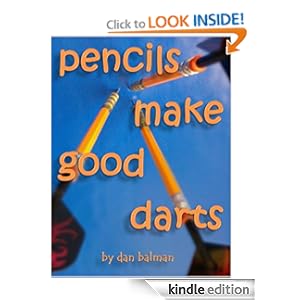
I like the sound of an abacus in use especially when the person using it is fast. But ya know I can fake it and it almost sounds the same …. well anyway it doesn’t over heat either
Yes, kind of like I did as a kid on my Dad’s electric typewriter (GE maybe?). It was one of those ones that “threw” the letters against the ribbon on a long arm (not the daisy wheel or ball kind). My brother and I would bang away on it, enthralled with the clack, clack, clack, printing nonsense so fast the arms would hit each other and jamb. Give them a poke with your finger, bang until the ding, slap the handle to return the carriage, and bang out another line of nonsense. It was cheap entertainment for us that was not so cheap according to my Dad who wasn’t happy when he saw us playing with his expensive machine. I’m not sure, but I believe our mother let us play with it…
I have a question. On Section 2, the Second and Fourth steps, it is assumed that we should know the difference between Fully and Completely discharging a battery? In my mind, they are one and the same requiring equal part and measure of effort? The complexity of this purchase may in fact exceed the technology for which it was intended. I must Google this in more detail….